previous or next product
Unlimited 32kmh KIT TurboAnt X7 PRO, Slidgo X7 X8 Pro, Decent One X8 X7
We ship 1.pcs 3-Pin blade controller and display
- TurboAnt X7 PRO
- Smile X8
- Smartkick X7 / X8
- Slidgo X7 X8 Pro
- Decent One X8 X7
72$ Excluding. VAT (EU VAT calculated at checkout)
In stock
- Fast Express shipping on 90% product
- Free shipping cost from €199
- 14 days returns
- 2-year warranty on all our products (EU)
- 1-year warranty on all our products rest world
X7 PRO / X8 Electric Scooter Variable Speed Kit – 36V
X7 / X8 Scooter Adjustable Speed Kit Includes: 36V Controller and Display.
36V X7 / X8 motor controller set provides speed control at a desirable power, adjustable maximum speed, cruise control etc
Applicable to all TurboAnt X7 PRO scooter, X8 Scooter and identical X7 X8 series e-scooter in market
Hidden P4 Setting Value: FF= 32kmh / 18mph ; 20= 20kmh ; 25= 25kmh
Note: HX Electric Scooter factory upgraded X8 Scooter controller and battery connection terminal from 7-Pin round to 3-Pin blade, for more safe and reliable performance, and they’re not compatible. We ship the 3-Pin blade controller


X7 X8 Scooter Variable Speed Kit
Note: HX is the one e-scooter manufacturer behind various famous scooter brands around the world, some OEM importers or distributors may customized their speed program or APP function to meet local legislation. If you failed release maximum speed according to below video instructions, and you still want to ride X7 X8 Pro scooter at 32kmh, it can be done by changing the controller and display set.
Throttle & Display Setting
HX X8 or X7 Pro electric scooter user manual covers all needed instructions to operate and maintain an e-scooter. However there maybe occasions when you want to adjust the pre-set settings, this can be easily achieved through the Scooters Secret Menu.
How to access X7 PRO & HX X8 Scooter Menu:
- Press the Power & Menu buttons together until P0 is displayed.
- Press the Power button to enter the P0 menu settings. Press the Menu button to toggle to either 0 or 1 (km/h or mph), and press the Power Button to confirm and exit P0.
- Repeat the same process to arrive at the remaining menu-settings categories (P1, P2, P3, P4).
- Press the Power button to enter that category, press the Menu button to toggle through the options and select. Press the Power Button to confirm your choice and exit the category.
- Save Settings: Hold Menu and Power buttons together until 00 is displayed.
X7 PRO & X8 Scooter P Setting Values:
P0 km/miles per hour setting: 0-kph ; 1-mph
P1 Cruise Control Setting: 0-off ; 1-on
P2 Kick Start Setting, (don’t change): 0-off ; 1-on
P3 Wheel Size Selector (don’t adjust): 85-8.5″ wheels ; 10-10″ wheels
P4 Speed limit setting
FF: Full-Function, max speed (32-35kmh; 20mph)
25: 25km/h, 15.5mph
20: 20km/h, 13mph
If you’d like full function performance on X7 X8 Pro electric scooters, setting value to ‘FF’, which removes the speed limiter completely (32kph/20mph). Check this YouTube video showing how to adjust the speed display setting.
| Weight | 1,3 kg |
|---|



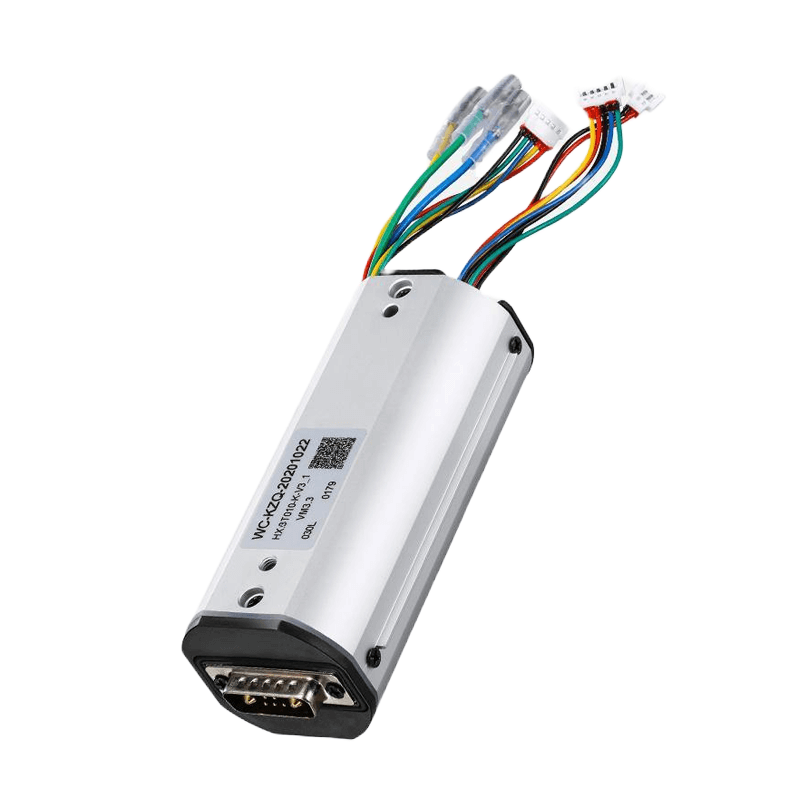










Reviews
There are no reviews yet.